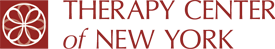All TCNY clients need to sign-up for a patient portal (MYIO) to provide, update and maintain their payment details (e.g., credit or debit card), insurance information and demographic details. When communicating with our intake team, please request that a portal invite either be texted or e-mailed to you. Patient statements (e.g., invoices), receipts and other documentation are provided through the portal on an as-needed basis. In addition, you can pay any patient responsibility balances directly within the MYIO portal.
NEW CLIENT VIRTUAL REGISTRATION & TELEMEDICINE CONSENT LINK
If you are a new client AND you have already been assigned a provider, please fill out and sign TCNY's virtual registration form and telemedicine consent by using this link (please allow or enable pop-up windows in your browser): Click Here for TCNY's Virtual Registration & Telemedicine Consent Link.
HOW TO UPLOAD OR E-MAIL PATIENT DOCUMENTS TO TCNY
Upload Documents: all patient documents can be securely uploaded to TCNY. Click Here to Upload Patient Documents.
E-mail Documents: patient documents can also be e-mailed to forms@therapycenterofny.com (*please note this e-mail address is non-reply and any text will not be read, and only attachments are received*).
NEW CLIENT REGISTRATION FORM (Downloadable PDF Format)
If you are a new client AND you have already been assigned a provider, please fill out and sign TCNY's registration form using the virtual registration link above (or) click on this link to download the registration form. Please make sure to include your provider's name at the top, and then upload or e-mail the filled and signed registration form to TCNY.
TELEMEDICINE CONSENT FORM (Downloadable PDF Format)
If you are a new client AND you have already been assigned a provider, please fill out and sign TCNY's telemedicine consent using the virtual registration & telemedicine consent link above (or) click on this link to download the telemedicine consent form. The filled and signed consent form can then be uploaded or e-mailed to TCNY.
NEW CLIENT INSURANCE AND ID CARDS
Prior to your first session, please upload or e-mail scanned copies or pictures of your insurance card (*front and back*) and ID card (e.g., drivers license) using either the virtual registration link above (or) the upload or e-mail methods as shown above.
HEALTH INFORMATION RELEASE FORM
If you need to authorize the release of your health information to another health care provider pursuant to HIPAA, please click on this link to download the health information release form. Please fill out and sign the release form and then upload or e-mail to TCNY.